Add a Customer
All Customers exist within the Customer database. Some of the Customer description consists of system default account values, such as email, First and Last Name, contact information, etc., while the rest of the Customer Definition is specified by the Orchestration Console Administrator.
Creating a customer record
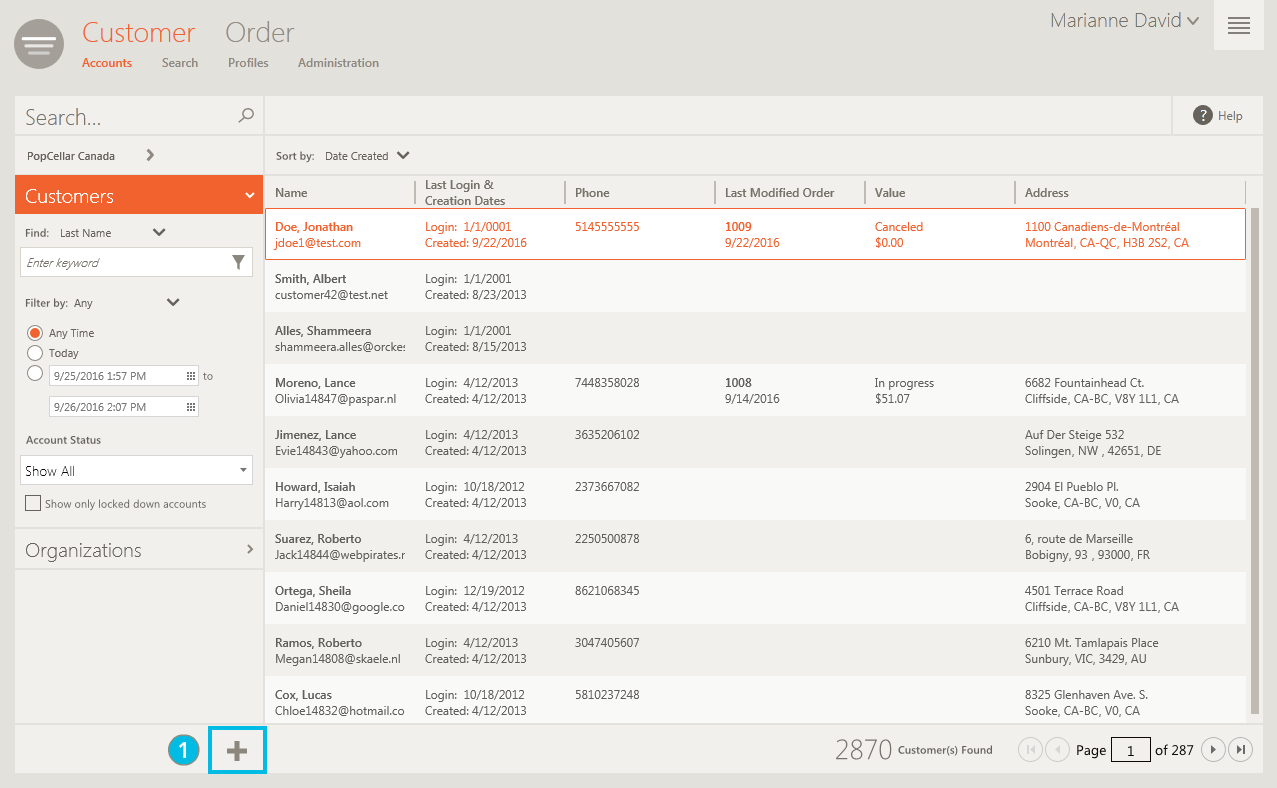
| 1. | In the Navigation panel toolbar, click the |
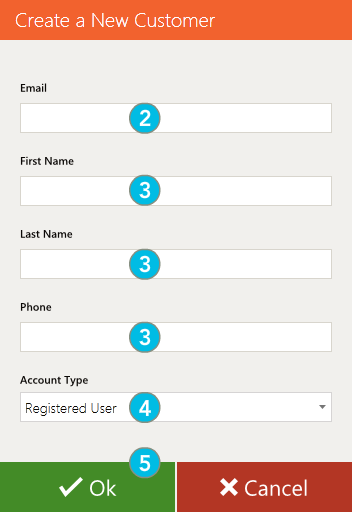
| 2. | Specify a Email address. |
| 3. | Specify the Last Name, First Name, and main Phone numberfor the Customer. |
The Account Type drop-down is only available when a business accepts both registered and unregistered users. If your organization only accepts registered users, the drop-down will not appear.
| 4. | Click OK to save the new Customer. |
The new Customer is added to the Orchestration Console and the Customer Details panel is displayed.
Best practice: While you have the customer on the phone, make sure to note their main address in their address book.
REFERENCES
| • | Managing Customers |
| • | Create a New Customer Dialog |